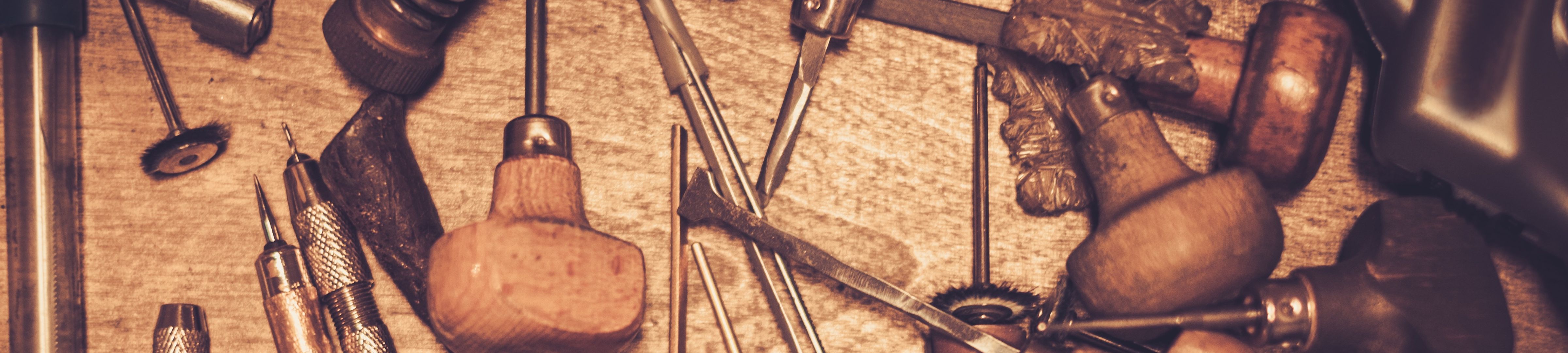Submitted by Iulia Maria Coanda on Wed, 26/03/2025 - 11:25
Introduction
“People learn better from words and pictures, than from words alone” (Meyers, 2020).
Students come to the learning environment with varying levels of knowledge, different learning experiences, and unique perspectives.
In a blended learning setting, incorporating diverse instructional methods, such as interactive simulations, collaborative and creative projects, and multimedia content, can help ensure that all students engage meaningfully with the subject matter. A varied approach not only provides greater flexibility but also promotes critical thinking, enabling students to tackle complex topics from multiple perspectives (Dziuban et al., 2018).
This article will look at how diverse approaches and tools can empower learners, create more engaging classrooms, and ultimately lead to better educational outcomes (Bernard et.al. 2014; Abdulrahaman et al., 2020).
If you want to have a quick closer look at the background and theory behind diverse teaching, keep reading. But if you’re ready to jump straight into actionable tips, you can head to our more practical section below.
Diverse Blended Learning
If we move beyond the premise that the concept of an ‘average’ learner is misleading and place diversity among learners as the standard rather than the exception (Rose 2015), our educational system can shift towards a more flexible, adaptable, and responsive mind-set. This would involve designing learning environments that embrace a range of abilities, interests, and learning pathways, and ensuring equitable access to resources and opportunities that allow all students to thrive. If this variability is not considered, it may result in numerous students facing barriers to their education. Among these barriers are: a reduced effectiveness of their learning experience and increased time and resource expenditures for reasonable adjustments (Meyer et al., 2014; Nieminen, 2022).
Instead, we look at diversity as structured variety, where the integration of tools and technologies is intentional and purposeful. This refers to the design and thoughtful planning of our (digital and in-person) educational elements – such as activities or materials – driven by student needs, pedagogical approaches, and the specific learning goals of the programme and its subject matter (Fink, 2013; Laurillard, 2012; Mishra and Koehler, 2006; Kirkwood and Price, 2014; Rapanta et al., 2020). Some student voices at the University of Cambridge have highlighted the value of diverse teaching methods and tools, particularly emphasising the role of interactive sessions in enhancing their learning experience. Additionally, students also expressed a preference for assessment methods that develop creativity and communication skills, reflecting the importance of engaging learning environments (Student Experience Report, 2023).
Diverse resources should help students engage with content in ways that enhance understanding. For instance, using a simulation to demonstrate a complex concept allows students to visualise and experiment with the material, which might not be possible through readings or static PowerPoints alone. However, diversity in blended learning isn’t just about using different tools but also about ensuring equitable access. Different students face various barriers (e.g., language, learning disabilities) throughout their academic journey and a well-designed blended learning environment can help overcome some of these barriers by harnessing the power of digital tools to meet such needs. However, for such a blended learning approach to be successful it needs to be integrated with instructional support. For example, scaffolding is a form of structured support that encourages students to develop their understanding progressively by using cues – hints or prompts that guide their attention to key information (Stanier, 2015). If you'd like to learn more about this topic, please see this article on Scaffolding New Material.
Supporting Diversity in a Digital Learning Environment
One way to think about a diverse education is by recognising its many layers, each complementing the others to create a holistic learning experience. When multiple tools and strategies work together, any gaps left by one approach can be supported by another. This way, learning becomes more accessible, inclusive, and engaging for everyone. However, putting ideas into practice is an important step in creating blended learning environments that are both inclusive and effective. Below, we break this down in more detail.
Layer 1: Visual Resources
Text-based learning materials are essential but for many learners, text alone can either be overwhelming or too abstract. Pairing text-based content with visual elements such as infographics, diagrams, or videos allows students to process information in multiple ways.
Options:
- Use diagrams, videos, infographics, and charts to visually explain difficult concepts.
- PowerPoint presentations, enhanced with images, graphs, and bullet points, can break down complex information.
- Incorporate dynamic content like videos, animated explanations, or visual storytelling in lectures.
Examples:
- To make other abstract or challenging material more accessible, academics can use animations or more visual PowerPoint slides. For example, in a physics course discussing different physical laws, animations could illustrate how different forces act on an object, helping students visualise the concepts in action. PowerPoint slides enhanced with diagrams, timelines, or process flows can break down complex ideas step by step and make abstract concepts more accessible for students.
- When explaining complex scientific concepts, academics can enhance comprehension by prompting students to create visual representations of the mechanisms or processes involved. For example, after providing a written article on specific scientific principles, students could be tasked with designing an infographic that breaks down each step of the process. This activity encourages students to actively engage with the material by synthesising information and presenting it in a clear, visual format. Infographics also enable a holistic view of the topic, helping students connect different elements of the concept. For additional advice, click here for a guide on creating infographics.
Layer 2: Audio Resources
By adding an audio layers to visual content, academics can create richer learning experiences, which stimulate multiple senses, reinforce memory and deepen engagement and inclusivity (Vainieri et al., 2023; Wakefield and Amici-Dargan, 2023).
Options:
- Provide audio lecture recordings, podcasts, and audio summaries.
- Enable automatic audio transcription software for students who also require notes in text form.
- Support the use text-to-speech tools for students with visual impairments or reading challenges.
Examples:
- In a history class, a podcast could feature an interview with a historian discussing the causes of World War II. While listening, students can follow along with a timeline or map showing key events and locations. This allows them to connect the audio content with visual representations, making the historical events easier to understand and remember.
- In a literature class, students could listen to an audiobook excerpt of a Shakespearean play while following along with annotated visual text that highlights its key themes. The combination of audio narration and visual aids helps bring the text to life, making it more engaging and accessible for all learners, particularly those who benefit from hearing the rhythm and tone of the language or who find dense text difficult to navigate.
Layer 3: Interactive Learning Tools
Adding interactive elements like quizzes, polls, and simulations to text and visual content engages students in active learning, reinforces understanding and can provide immediate feedback. That is, real-time tools allow students to adjust their understanding on the spot, whilst providing additional opportunities for formative assessment.
This gives academics the chance to adjust their strategies based on feedback, making the learning process more responsive to student needs.
Options:
- Implement quizzes and real-time polls using platforms, like Microsoft Forms. These tools reinforce learning through immediate feedback and self-assessment.
- Introduce interactive, challenge-based activities that simulate real-world scenarios or problem-solving tasks. These activities encourage active participation, allow students to apply theoretical knowledge in a practical, engaging way, and promote deeper understanding through friendly competition or collaboration (Holbrey, 2020).
- Where possible, integrate interactive simulations to bridge theory and practice, allowing hands-on experiences without physical limitations.
Examples:
- After students read an article and watch a related video on cell biology, they could engage with an interactive simulation of a cell, where they can click on various elements to learn about their functions.
- Well-paced quizzes can serve as a powerful tool for reinforcing complex concepts. By giving students regular, low-stakes quizzes, they can independently monitor their progress and identify areas of difficulty or misunderstanding as they arise. Furthermore, academics can use quiz responses to tailor future lectures or support supervision discussions that focus on common misconceptions or understanding gaps.
Layer 4: Creative Digital Outputs
Having students create their own multimedia content allows them to engage creatively with the material, ensuring a deeper level of processing and synthesis, and can promote agency and ownership of learning (Hernandez, 2024). Additionally, when students combine different media to create their own work, they engage in deeper critical thinking (Reyna et al., 2017).
This multi-modal expression fosters creativity and provides opportunities for students with different strengths to excel.
Options:
- Encourage digital storytelling where students create videos, animations, or interactive narratives to demonstrate understanding.
- Allow students to produce podcasts to explore and explain course concepts in a unique, personal way.
- Assign multimedia presentations where students can creatively combine audio, video, and text to present their work.
Examples:
- In environmental science, students could be tasked with creating their own digital story or video that explains a specific environmental issue, such as deforestation. They would combine text (research and writing), visuals (photos, diagrams), and audio (narration or music) to present a cohesive, multimedia argument.
- In a literature class, students could create a video where they analyse a novel, incorporating slides, images, and audio clips to support and enhance their arguments. This format allows students to verbally articulate their analysis while also using visual and auditory elements to reinforce and clarify their points.
Layer 5: Collaborative Tools for Groupwork
Collaborative digital platforms can provide additional space and flexibility for students to reflect on and interact with the subject matter as a group. This context allows students to pose questions, share resources, and support one another, fostering a collaborative learning environment directly within their subject area.
Options:
- Implement and run discussion forums or Workshop activities on Moodle where students can engage in structured, ongoing dialogue about course material, prompted questions, and engage in facilitated peer-assessment.
- Utilise digital collaboration platforms like Miro or Mural, where students can brainstorm, organise tasks, and visually track the progress of group projects.
- Create digital study groups using Microsoft Teams for synchronous and asynchronous collaboration.
Examples:
- Moodle discussion forums can be paired with lectures and readings. For example, after viewing a video on economic theory and completing readings, students are encouraged to participate in discussion forums. They can ask questions, share reflections, and debate with peers, integrating the visual, textual, and audio content into a collaborative learning process.
- During a group project, students could use Microsoft Teams and Miro to post reflections, track feedback, and discuss the process. This continuous reflection helps solidify what they’ve learned and provides space for ongoing engagement.
Your Next Step!
These are just a few methods that can be combined to facilitate a diverse learning environment for students – many of which can be implemented in Moodle – and further support their holistic education experience during their time at Cambridge. We recommend, as with any developments, to take an iterative approach and build the blended environment over time. If you would like support in doing so or would like to discuss the potential with a member of the team, please email info@blendedlearning.ac.uk.
Cambridge Case Studies
For further insights from our academic staff on diverse blended learning approaches, we have compiled two case studies featuring courses taught by Associate Professor Amy Goymour in the Faculty of Law and Dr. Mairi Kilkenny in the Faculty of Biology. Both case studies have been created in Genially, showcasing their experiences.