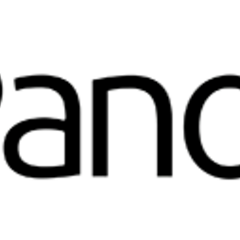Panopto
Panopto is a centrally supported and managed platform that is integrated with Cambridge University Moodle to record and deliver educational videos to students across the University. The platform is only available for the recording and viewing of teaching and learning content for current staff and students who are enrolled on a live Moodle course and recordings are not available publicly.
Educational videos including Lecture Capture recordings can be extremely beneficial for students and can help support different learning styles and address individual student's needs and more widely offer flexibility for those who may have difficulty attending lectures or providing a fall back to help reduce anxiety.
Some of the additional features that Panopto provides that can enhance the use of educational videos are:
- Automated captions and transcripts of recordings
- Editing and enhancing recordings
- Adding quizzes to recordings to make them more engaging and interactive
- Comments and discussions
- Live webcasting
Scheduled Lecture recordings can be made using the Panopto platform through Lecture Capture enabled facilities across Cambridge University belonging to schools, departments, and faculties that have opted in for lecture capture. Lectures and educational videos can also be recorded through a personal device using the desktop recorder or the browser-based recording platform Panopto Capture. You can learn more at UIS Lecture Capture Support.
Active Learning with Educational Video
Online videos are not necessarily intrinsically engaging, the student can feel disconnected and not fully engaged with the content. With a little thought and planning and understanding the tools available and how to use them, online educational videos can be made to be much more engaging, and can help promote activeblended learning where students are encouraged to collaborate to help develop their skills rather than passively receive information.
Whilst Panopto videos can be used in conjunction with Moodle tools that support collaborative and active learning, Panopto also has some built in tools to help support active learning techniques.
Quizzes and Polls within your videos
Quizzes can be used for learning checks or prompts or they can be created without correct answers and used as a poll to gather responses. You can add multiple quizzes at any point during the video, restrict viewing of the rest of the video depending on completion of the quiz and allow or restrict users to retake. All responses are logged for the lecturer to review within Panopto.
Panopto Discussion Tool facilitates active learning and two-way communication
This is a powerful feature and has many uses such as peer to peer support, providing feedback or as an active learning tool where the lecturer can pose and respond to questions. A viewer can delete their own posts on the discussion board and the owner/lecturer can disable or moderate the discussion as they wish. Discussions in Panopto are not private and are visible to all other viewers of the video clip. They are not timestamped in synchronisation with the video as with notes and bookmarks but instead sit alongside the entirety of the video. Like any discussion board a viewer can add a comment and others can reply to that comment to create a thread.
Discussions can be used alongside live streaming/webcast videos enabling viewers the opportunity to interact with the live event as they might in a face-to-face situation rather than passively receive information without the ability to comment or ask questions.
Personal Notes synchronised with video clips
Students and educators can add notes that are time-stamped and synchronised with the video clip so that they can easily access those notes and corresponding sections of video for future reference. They can share their notes with anyone else who has access to view the video. The owner of the video could disable this if they wish. In addition, students can create and participate in collaborative 'channels' where they can work together to produce notes as a group.
Bookmarking Tool to identify key points
Similarly to using notes, the Bookmarking tool allows viewers to add a comment that is timestamped alongside the video clip to allow them to access sections of the video quickly for future reference. Unlike notes, this is a private feature and does not have the collaborative element of creating channels or sharing with peers.